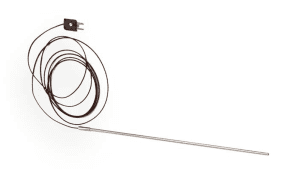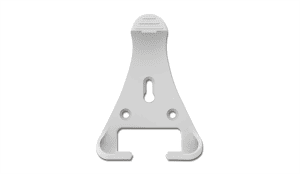The EL-WiFi-DULT is a dual-channel Cloud-enabled wireless ultra-low temperature data logger, with a built-in display, designed for monitoring vaccines in cryogenic dry ice storage. The measurement range is -100 to +100°C (-148 to +212°F) using the probes supplied with the logger. The logger automatically records data and uploads it to the PraxasCloud via your normal wireless network.
PraxasCloud harnesses the power of IoT to automate data logging and alert notifications – perfect for both compact systems with just a few sensor requirements to corporate solutions with thousands of devices around the globe.
- Alarm functions with email and SMS notifications
- Quick, wireless App based configuration
- Stores data internally if the device loses WiFi connection and automatically uploads it to the Cloud once reconnected
- Industry-leading 2 years battery life
- Add first logger for free (minimal charges for additional devices)
Your Data. Anytime. Anywhere.
Manage multiple data loggers in locations around the world and view them using your Internet Browser or PraxasCloud App. The PraxasCloud offers unlimited & secure data storage, advanced alarm notifications to multiple users and powerful analysis and reporting from all your devices. Plus the first data logger on your PraxasCloud system is FREE.
This product complies with BS EN 12830:2018 (Temperature recorders for the transport, storage, and distribution of temperature-sensitive goods).